4.4. Basic structure
Unicode (ISO 10646) and UTF-8 are used for all messages. Please note that the JSon elements are formatted as JSon string elements and not as JSon number elements or as JSon boolean elements, with the exception of the message type “aggregated status” and “status subscribe” where JSon boolean elements are used.
The reason why JSon string elements are heavily used is to simplify deserialisation of values where the data type in unknown before casting is performed, for instance for the values in “return values”.
Parsing needs to be performed case sensitive. All enum values (e.g. Alarm status) must use the exact casing stated in this specification.
Empty values are sent as “” for simple values and as [] for arrays. Optional values can be omitted, but can not be sent as null unless otherwise stated.
In the following example the message type is an alarm message.
{
"mType": "rSMsg",
"type": "Alarm",
"mId": "E68A0010-C336-41ac-BD58-5C80A72C7092",
"ntsOId": "F+40100=416CG100",
"xNId": "23055",
"cId": "AB+84001=860SG001",
"aCId": "A0001",
"xACId": "Serious lamp error",
"xNACId": "3143",
"aSp": "Issue",
"ack": "notAcknowledged",
"aS": "Active",
"sS": "notSuspended",
"aTs": "2009-10-01T11:59:31.571Z",
"cat": "D",
"pri": "2",
"rvs": [
{
"n": "color",
"v": "red"
}
]
}
JSon code 2: An RSMP message
The following table is describing the variable content of all message types.
Element |
Value |
Description |
|---|---|---|
mType |
rSMsg |
RSMP identifier |
type |
Alarm |
Alarm message |
AggregatedStatus |
Aggregated status message |
|
AggregatedStatusRequest |
Aggregated status request message |
|
StatusRequest |
Status message. Request status |
|
StatusResponse |
Status message. Status response |
|
StatusSubscribe |
Status message. Start subscription |
|
StatusUpdate |
Status message. Update of status |
|
StatusUnsubscribe |
Status message. End subscription |
|
CommandRequest |
Command message. Request command |
|
CommandResponse |
Command message. Response of command |
|
MessageAck |
Message acknowledegment. Successful |
|
MessageNotAck |
Message acknowledegment. Unsuccessful |
|
Version |
RSMP / SXL version message |
|
Watchdog |
Watchdog message |
|
mId (or) oMId |
(GUID) |
Message identity. Generated as a GUID (Globally unique identifier) in the equipment that sent the message. Only version 4 of Leach-Salz UUID is used.
|
The following table describes the variable content in all message types which is defined by the signal exchange list (SXL), except version messages, message acknowledgement messages and watchdog messages.
The SXL element column describes the correlation between the JSon elements and the titles in the SXL.
Element |
SXL element |
Description |
|---|---|---|
ntsOId |
NTSObjectId |
Component id for the NTS object which the message is referring to. |
xNId |
externalNtsId |
Identity for the NTS object in communication between NTS and other systems. The format is 5 integers. Defined in cooperation with representatives from NTS. Unique for the site. |
cId |
componentId |
Component id for the object which the message is referring to. |
4.4.1. Alarm messages
An alarm message is sent to the supervision system when:
An alarm becomes active / inactive
An alarm is requested
An alarm is acknowledged
An alarm is being suspended / un-suspended
An acknowledgment of an alarm does not cause a single alarm event to be acknowledged but all alarm events for the specific object with the associated alarm code id. This approach simplifies both in implementation but also in handling - if many alarms occur on the same equipment with short time intervals.
The ability to request an alarms is used in case the supervision system looses track of the latest state of the alarms.
A suspend of an alarm causes all alarms from the specific object with the associated alarm code id to be suspended. This means that alarm messages stops being sent from the site as long as the suspension is active. As soon as the suspension is inactivated alarms can be sent again.
Suspending alarms does not affect alarm acknowledgment. This means that when unsuspending an alarm an alarm can be inactive and not acknowledged.
Alarm messages are event driven and sent to the supervision system when the alarm occurs. Acknowledgement of alarms and alarm suspend messages are interaction driven.
Alarm events are referring to ‘active’ (aSp:Issue), ‘suspended’ (aSp:Suspend) and ‘acknowledged’ (aSp:Acknowledged).
The timestamp (aTs) reflects the individual event according to the element ‘aSp’.
4.4.1.1. Message structure
4.4.1.1.1. Structure for an alarm message
An alarm message has the structure according to the example below.
{
"mType": "rSMsg",
"type": "Alarm",
"mId": "E68A0010-C336-41ac-BD58-5C80A72C7092",
"ntsOId": "F+40100=416CG100",
"xNId": "23055",
"cId": "AB+84001=860SG001",
"aCId": "A0001",
"xACId": "Serious lamp error",
"xNACId": "3143",
"aSp": "Issue",
"ack": "notAcknowledged",
"aS": "Active",
"sS": "notSuspended",
"aTs": "2009-10-01T11:59:31.571Z",
"cat": "D",
"pri": "2",
"rvs": [
{
"n": "color",
"v": "red"
}
]
}
JSon code 3: An alarm message
The following table describes the variable content of the message which is defined by the SXL.
The SXL element column describes the correlation between the JSon elements and the titles in the signal exchange list (SXL).
Element |
SXL element |
Description |
|---|---|---|
aCId |
alarmCodeId |
Alarm suffix with in combination with the component id identifies an alarm. The examples in this document are defined according to the following format: Ayyyy, where yyyy is a unique number. |
xACId |
externalAlarmCodeId |
Manufacturer specific alarm code and alarm description. Manufacturer, model, alarm code och additional alarm description. |
xNACId |
externalNtsAlarmCodeId |
Alarm code in order to identify alarm type during communication with NTS |
The following table describes additional variable content of the message.
Element |
Value |
Origin |
Description |
|---|---|---|---|
aSp |
Issue |
Site |
An alarm becomes active/inactive. |
Request |
Supervision system |
Request the current state of an alarm |
|
Acknowledge |
Supervision system |
Acknowledge an alarm |
|
Site |
An alarm becomes acknowledged. |
||
Suspend |
Supervision system |
Suspend an alarm |
|
Site |
An alarm becomes suspended/unsuspended |
||
Resume |
Supervision system |
Unsuspend an alarm |
4.4.1.1.2. Alarm status
Alarm status are only used by alarm messages (not by alarm acknowledgement or alarm suspend messages).
Element |
Value |
Description |
|---|---|---|
ack |
Acknowledged |
The alarm is acknowledged |
notAcknowledged |
The alarm is not acknowledged |
|
aS |
inActive |
The alarm is inactive |
Active |
The alarm is active |
|
sS |
Suspended |
The alarm is suspended |
notSuspended |
The alarm is not suspended |
|
aTs |
(timestamp) |
Timestamp for when the alarm changes status. See the contents of aSp to determine which type of timestamp is used - aSp: Issue: When the alarm gets active or inactive
- aSp: Acknowledge: When the alarm gets acknowledged or not acknowledged
- aSp: Suspend: When the alarm gets suspended or not suspended
All timestamps are set at the local level (and not in the supervision system) when the alarm occurs (and not when the message is sent). See also the data type section. |
Fig. 4.1 show possible transitions between different alarm states.
Continuous lines defines possible alarm status changes controlled by logic and dashed lines defines possible changes controlled by user.
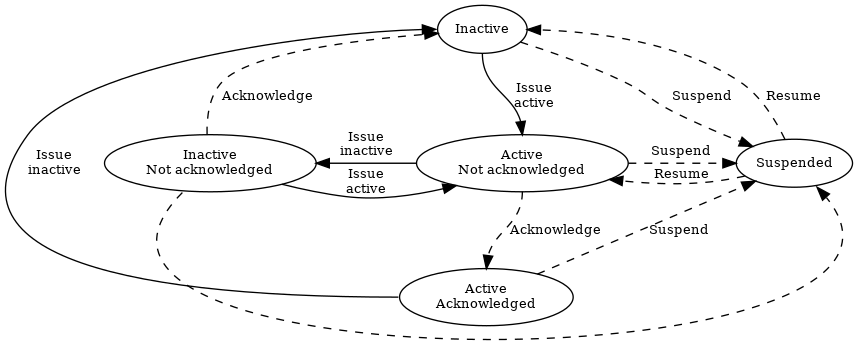
Fig. 4.1 Alarm transitions
Alarms should not be sent unless:
Alarms are unblocked and it’s state changes
Alarms are sent as part of Communication establishment between sites and supervision system
Alarms are explicitly requested using Structure for alarm request message
The following table describes the variable content of the message which is defined by the SXL.
The SXL element column describes the correlation between the JSon elements and the titles in the signal exchange list (SXL).
Element |
SXL element |
Description |
|---|---|---|
cat |
category |
A character, either T or D. An alarm belongs to one of these categories:
- T. Traffic alarm
- D. Technical alarm
Traffic alarm: Traffic alarms indicate events in the traffic related functions or the technical processes that effects traffic. A couple of examples from a tunnel:
- Stopped vehicle
- Fire alarm
- Error which affects message to motorists
- High level of \(CO_{2}\) in traffic room
- Etc.
Technical alarm: Technical alarms are alarms that do not directly affect the traffic. One example of a technical alarm is when an impulse fan stops working. |
(not sent) |
description |
Description of the alarm. Defined in SXL but is never actually sent. The format of the description is free of choice but has the following requirements:
|
pri |
priority |
The priority of the alarm. The following values are defined:
|
4.4.1.1.3. Return values
Return values (“rvs”) are used by alarm messages (but not by alarm acknowledgment or alarm suspend messages) and is always sent but can be empty (i.e. []) if no return values are defined.
Element |
Value |
Description |
|---|---|---|
rvs |
(array) |
Return values. Contains the element n and v in an array |
The following table describes the content for each return value which is defined by the signal exchange list (SXL).
The SXL element column describes the correlation between the JSon elements and the titles in the SXL.
Element |
SXL element |
Description |
|---|---|---|
n |
name |
Unique reference of the value |
(not sent) |
type |
The data type of the value. Defined in the SXL but is not actually sent |
v |
value |
Value from equipment |
4.4.1.1.4. Structure for alarm request message
An alarm request message has the structure according to the example below.
{
"mType": "rSMsg",
"type": "Alarm",
"mId": "3d2a0097-f91c-4249-956b-dac702545b8f",
"ntsOId": "",
"xNId": "",
"cId": "AB+84001=860VA001",
"aCId": "A0004",
"xACId": "",
"xNACId": "",
"aSp": "Request"
}
JSon code 4: An alarm request message
4.4.1.1.5. Structure for alarm acknowledgement message
An alarm acknowledgement message has the structure according to the example below.
{
"mType": "rSMsg",
"type": "Alarm",
"mId": "3d2a0097-f91c-4249-956b-dac702545b8f",
"ntsOId": "",
"xNId": "",
"cId": "AB+84001=860VA001",
"aCId": "A0004",
"xACId": "",
"xNACId": "",
"aSp": "Acknowledge"
}
JSon code 5: An alarm acknowledgement message which acknowledges an alarm
An alarm acknowledgement response message has the structure according to the example below.
{
"mType": "rSMsg",
"type": "Alarm",
"mId": "f6843ac0-40a0-424e-8ddf-d109f4cfe487",
"ntsOId": "",
"xNId": "",
"cId": "AB+84001=860VA001",
"aCId": "A0004",
"xACId": "",
"xNACId": "",
"aSp": "Acknowledge",
"ack": "Acknowledged",
"aS": "Active",
"sS": "notSuspended",
"aTs": "2015-05-29T08:55:04.691Z",
"cat": "D",
"pri": "3",
"rvs": [
{
"n": "Temp",
"v": "-18.5"
}
]
}
JSon code 6: Response of an alarm acknowledgement message
4.4.1.1.6. Structure for alarm suspend message
An alarm suspend message has the structure according to the example below.
{
"mType": "rSMsg",
"type": "Alarm",
"mId": "b6579d6d-3a9d-4169-b777-f094946a863e",
"ntsOId": "",
"xNId": "",
"cId": "AB+84001=860VA001",
"aCId": "A0004",
"xACId": "",
"xNACId": "",
"aSp": "Suspend"
}
JSon code 7: Suspending an alarm using an alarm suspend message
{
"mType": "rSMsg",
"type": "Alarm",
"mId": "2ea7edfc-8e3a-4765-85e7-db844c4702a0",
"ntsOId": "",
"xNId": "",
"cId": "AB+84001=860VA001",
"aCId": "A0004",
"xACId": "",
"xNACId": "",
"aSp": "Suspend",
"ack": "Acknowledged",
"aS": "Active",
"sS": "Suspended",
"aTs": "2015-05-29T08:56:25.390Z",
"cat": "D",
"pri": "3",
"rvs": [
{
"n": "Temp",
"v": "-18.5"
}
]
}
JSon code 8: Response of alarm suspend message
{
"mType": "rSMsg",
"type": "Alarm",
"mId": "2a744145-403a-423f-ba80-f38e283a778e",
"ntsOId": "",
"xNId": "",
"cId": "AB+84001=860VA001",
"aCId": "A0004",
"xACId": "",
"xNACId": "",
"aSp": "Resume"
}
JSon code 9: Resuming an alarm using an alarm suspend message
{
"mType": "rSMsg",
"type": "Alarm",
"mId": "3313526e-b744-434a-b4dd-0cfa956512e0",
"ntsOId": "",
"xNId": "",
"cId": "AB+84001=860VA001",
"aCId": "A0004",
"xACId": "",
"xNACId": "",
"aSp": "Suspend",
"ack": "Acknowledged",
"aS": "Active",
"sS": "notSuspended",
"aTs": "2015-05-29T08:58:28.166Z",
"cat": "D",
"pri": "3",
"rvs": [
{
"n": "Temp",
"v": "-18.5"
}
]
}
JSon code 10: Response of a resume message
Allowed content in alarm suspend message is the same as for alarm messages (See Structure for an alarm message) with the exception for alarm status (See Alarm status) and (See Return values).
4.4.1.2. Message exchange between site and supervision system
Message acknowledgement (see section Message acknowledgement) is implicit in the following figures.
An alarm is active/inactive
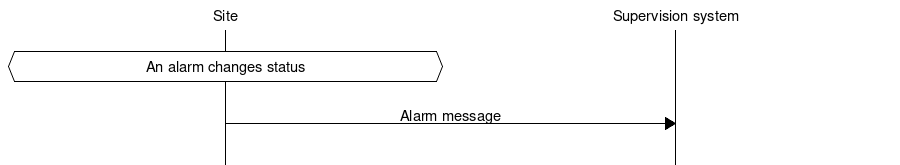
An alarm message is sent to supervision system with the status of the alarm (the alarm is active/inactive)
An alarm is requested
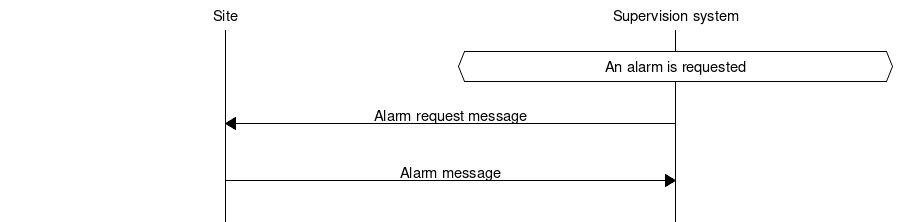
An alarm is requested from the supervision system
An alarm message is sent to supervision system with the status of the alarm
An alarm is acknowledged at the supervision system
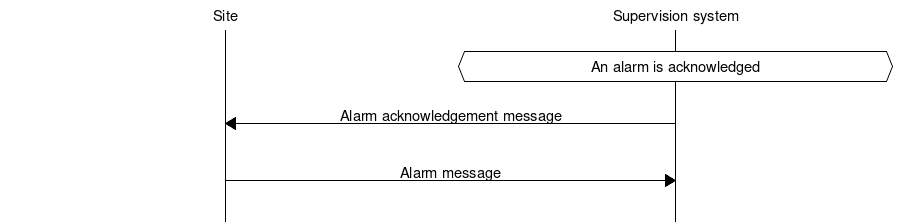
An alarm acknowledgement message is sent to the site
An alarm message is sent to the supervision system (that the alarm is acknowledged)
An alarm is acknowledged at the site
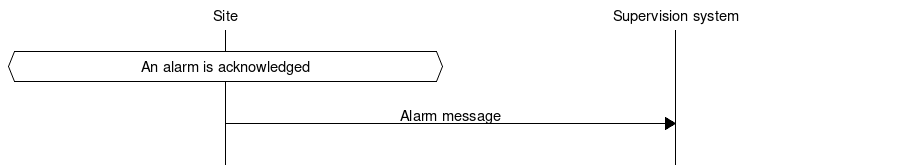
An alarm message is being sent to the supervision system with the status of the alarm (that the alarm is acknowledged)
An alarm is suspended/unsuspended from the supervision system
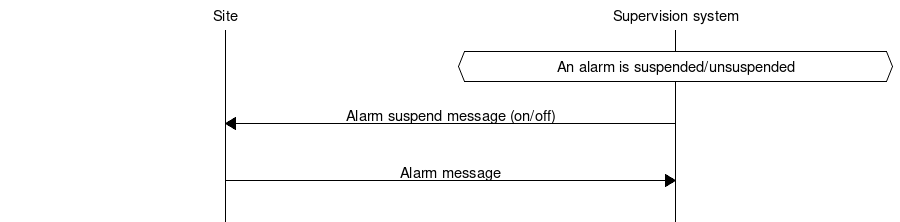
An alarm suspend message is being sent to the site
An alarm message is sent to the supervision system with the status of the alarm (that the suspension is activated/deactivated)
An alarm is suspended/unsuspended from the site
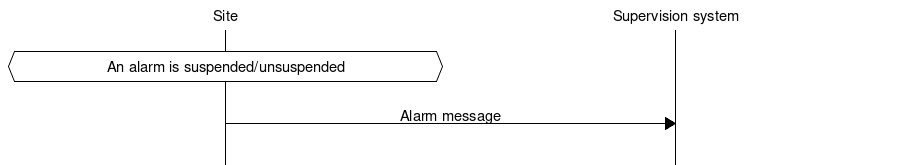
An alarm message is sent to the supervision system with the status of the alarm (that suspension is activated/deactivated)
4.4.2. Aggregated status message
This type of message is sent to the supervision system to inform about the status of the site. The aggregated status applies to the object which is defined by ObjectType in the signal exchange list. If no object is defined then no aggregated status message is sent.
Aggregated status message are interaction driven and are sent if state, functional position or functional status are changed at the site.
4.4.2.1. Message structure
An aggregated status message has the structure according to the example below.
{
"mType": "rSMsg",
"type": "AggregatedStatus",
"mId": "be12ab9a-800c-4c19-8c50-adf832f22420",
"ntsOId": "O+14439=481WA001",
"xNId": "",
"cId": "O+14439=481WA001",
"aSTS": "2015-06-08T08:05:06.584Z",
"fP": null,
"fS": null,
"se": [
true,false,false,false,false,false,false,false
]
}
JSon code 11: An aggregated status message
The following tables are describing the variable content of the message:
Element |
Value |
Description |
|---|---|---|
aSTS |
(timestamp) |
Timestamp for the aggregated status. All timestamps are set at the site (and not in the supervision system) when the event occurs (and not when the message is sent). See also the data type section. |
The following table describes the variable content defined by the signal exchange list (SXL). The SXL element column describes the correlation between the JSon elements and the titles in the SXL.
Element |
SXL element |
Description |
|---|---|---|
fP |
functionalPosition |
Functional position. |
fS |
functionalState |
Functional state. |
se |
State |
Array of eight booleans. |
4.4.2.1.1. State
State
seis an array of eight booleans. The boolean elements defines the status of the site to NTS.It is technically valid in RSMP to set the boolean elements to a nonsensical values, e.g. all boolean elements to
false, but it is not defined how to interpret it at the receiving end
A definition of each boolean element (1-8) is presented in the figure below. The signal exchange list (SXL) may define a more detailed definition.
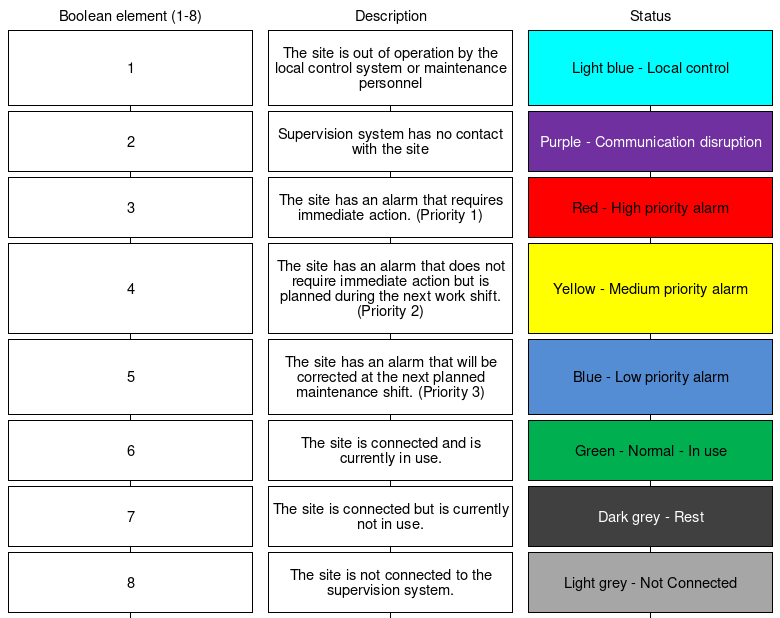
4.4.3. Aggregated status request message
This type of message is sent from the supervision system to request the latest aggregated status, in case the supervision system has lost track of the current status.
4.4.3.1. Message structure
An aggregated status request message has the structure according to the example below.
{
"mType": "rSMsg",
"type": "AggregatedStatusRequest",
"mId": "be12ab9a-800c-4c19-8c50-adf832f22425",
"ntsOId": "O+14439=481WA001",
"xNId": "",
"cId": "O+14439=481WA001",
}
JSon code 12: An aggregated status request message
4.4.3.2. Message exchange between site and supervision system
Message acknowledgement (see section Message acknowledgement) is implicit in the following figures.
Functional state, functional position or state booleans changes at the site
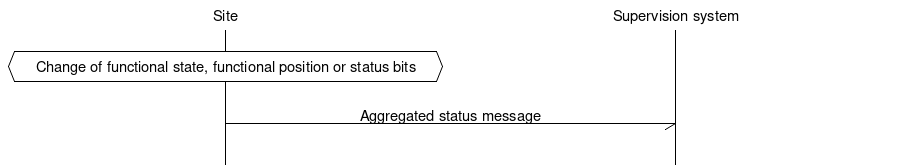
An aggregated status message is sent to the supervision system.
The supervision system request aggregated status
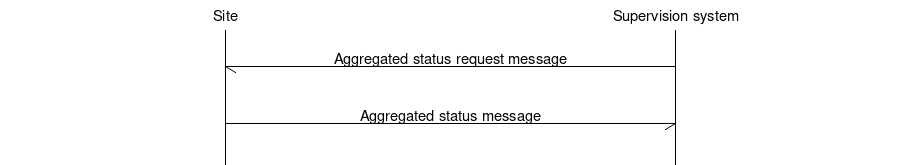
An aggregated status request message is sent to the site.
An aggregated status message is sent to the supervision system.
4.4.4. Status Messages
The status message is a type of message that is sent to the supervision system or other equipment with the status of one or more requested objects.
The status message can both be interaction driven or event driver and can be sent during the following prerequisites:
When status is requested from the supervision system or other equipment.
According to subscription – either by using a fixed time interval or when the status changes.
4.4.4.1. Message structure
4.4.4.1.1. Structure for a request of a status of one or several objects
A status request message has the structure according to the example below.
{
"mType": "rSMsg",
"type": "StatusRequest",
"mId": "f1a13213-b90a-4abc-8953-2b8142923c55",
"ntsOId": "O+14439=481WA001",
"xNId": "",
"cId": "O+14439=481WA001",
"sS": [
{
"sCI": "S0003",
"n": "inputstatus"
},{
"sCI": "S0003",
"n": "extendedinputstatus"
}
]
}
JSon code 13: A status request message
The status code id (sCI) and name (n) are placed in an array
(sS) in order to enable support for requesting multiple status at
once.
The following table is describing the variable content of the message.
The SXL element column describes the correlation between the JSon elements and the titles in the SXL.
Element |
SXL element |
Description |
|---|---|---|
sCI |
statusCodeId |
The Status code id. The examples is this document are defined according to the following format: Syyyy, where yyyy is a unique number. |
n |
name |
Unique reference of the value |
4.4.4.1.2. Structure for a message with status of one or several objects
A message with status of one or several objects has the structure according to the example below.
The status code id (sCI) and name (n) are placed in an array
(sS) in order to enable support for responding to multiple statuses at once.
The following table is describing the variable content of the message.
{
"mType": "rSMsg",
"type": "StatusResponse",
"mId": "0a95e463-192a-4dd7-8b57-d2c2da636584",
"ntsOId": "O+14439=481WA001",
"xNId": "",
"cId": "O+14439=481WA001",
"sTs": "2015-06-08T09:15:18.266Z",
"sS": [
{
"sCI": "S0003",
"n": "inputstatus",
"s": "100101",
"q": "recent"
},{
"sCI": "S0003",
"n": "extendedinputstatus",
"s": "100100101",
"q": "recent"
}
]
}
JSon code 14: A status response message
The following table is describing the variable content of the message:
Element |
Value |
Description |
|---|---|---|
sTs |
(timestamp) |
Timestamp for the status. All timestamps are set at the site (and not in the supervision system) when the status is fetched (and not when the message is sent). See also the data type section. |
4.4.4.1.3. Return values (returnvalue)
Return values (“sS”) are always sent but can be empty if no return values exists.
Element |
Value |
Description |
|---|---|---|
sS |
(array) |
Return values. Contains the elements “sCI”, “s”, “n” and “q” in an array. |
Element |
SXL element |
Description |
|---|---|---|
sCI |
statusCodeId |
The Status code id. The examples in this document are defined according to the following format: Syyyy, where yyyy is a unique number. |
n |
Name |
Unique reference of the value |
(not sent) |
Type |
The data type of the value. Defined in the SXL but is not actually sent |
s |
Value |
Value |
(not sent) |
Comment |
Description for the status request. Defined in the SXL but is not actually sent. |
The following table describes additional variable content of the message.
Element |
Value |
Description |
|---|---|---|
q |
recent |
The value is up to date |
old |
The value is not up to date. Used when sending buffered values |
|
undefined |
The component does not exist |
|
unknown |
The value is unknown |
If the component does not exist or the value s is unknown then:
Subscription will not be performed
qis set according to the table abovesmust be set tonull
4.4.4.1.4. Structure for a status subscription request message on one or several objects
A message with the request of subscription to a status has the structure according to the example below. The message is used for constructing a list of subscriptions of statuses, digital and analogue values and events that are desirable to send to supervision system, e.g. temperature, wind speed, power consumption, manual control.
{
"mType": "rSMsg",
"type": "StatusSubscribe",
"mId": "d6d97f8b-e9db-4572-8084-70b55e312584",
"ntsOId": "O+14439=481WA001",
"xNId": "",
"cId": "O+14439=481WA001",
"sS": [
{
"sCI": "S0001",
"n": "signalgroupstatus",
"uRt": "5",
"sOc": false
},{
"sCI": "S0001",
"n": "cyclecounter",
"uRt": "5",
"sOc": false
},{
"sCI": "S0001",
"n": "basecyclecounter",
"uRt": "5",
"sOc": false
},{
"sCI": "S0001",
"n": "stage",
"uRt": "5",
"sOc": false
}
]
}
JSon code 15: A status subscribe message
The following table is describing the variable content of the message:
Element |
Value |
Description |
|---|---|---|
uRt |
(string) |
updateRate. Determines the interval of which the message should be sent. Defined in seconds with decimals, e.g. ”2.5” for 2.5 seconds. Dot (.) is used as decimal point. |
sOc |
boolean |
sendOnChange. Determines if the message should be sent when the value changes. |
The following applies:
The updateRate
uRtand sendOnChangesOcdetermines when a status update should be sent. updateRate defines a specific interval when to send updates.If updateRate is set to “0” it means that no update is sent using an interval.
sendOnChange defines if an status update should be sent as soon as the value changes.
It is possible to combine updateRate and sendOnChange to send an update when the value changes and at the same time using a specific interval.
It is not valid to set updateRate=0 and sendOnChange=false since it means that no subscription updates will be sent.
It is allowed to change updateRate and sendOnChange by sending a new StatusSubscribe during an active subscription.
4.4.4.1.5. Structure for a response message with answer to a request for status subscription for one or several objects
A response message with answer to a request for status subscription has the structure according to the example below.
The following applies:
A StatusUpdate is always sent immediately after subscription request, unless the subscription is already active. The reason for sending the response immediately is because subscriptions usually are established shortly after RSMP connection establishment and the supervision system needs to update with the current statuses.
If an subscription is already active then the site must not establish a new subscription but use the existing one. It’s allowed to change updateRate and sendOnChange.
{
"mType": "rSMsg",
"type": "StatusUpdate",
"mId": "dabb67f9-2601-4db9-bb8a-c7c47f57e100",
"ntsOId": "O+14439=481WA001",
"xNId": "",
"cId": "O+14439=481WA001",
"sTs": "2015-06-08T09:33:04.735Z",
"sS": [
{
"sCI": "S0001",
"n": "signalgroupstatus",
"s": "A021BC01",
"q": "recent"
},{
"sCI": "S0001",
"n": "cyclecounter",
"s": "20",
"q": "recent"
},{
"sCI": "S0001",
"n": "basecyclecounter",
"s": "10",
"q": "recent"
},{
"sCI": "S0001",
"n": "stage",
"s": "1",
"q": "recent"
}
]
}
JSon code 16: A status update message
The allowed content is described in Table Status response and Return values.
Since different UpdateRate can be defined for different objects it means that partial StatusUpdates can be sent.
{
"mType": "rSMsg",
"type": "StatusSubscribe",
"mId": "6bbcb26e-78fe-4517-9e3d-8bb4f972c076",
"ntsOId": "",
"xNId": "",
"cId": "O+14439=481WA001",
"sS": [
{
"sCI": "S0096",
"n": "hour",
"uRt": "120",
"sOc": false
},{
"sCI": "S0096",
"n": "minute",
"uRt": "60",
"sOc": false
}
]
}
JSon code 17: A subscription request to subscribe to statues with different update rates
{
"mType": "rSMsg",
"type": "StatusUpdate",
"mId": "b6bd7c96-f150-4756-9752-47a661e116db",
"ntsOId": "",
"xNId": "",
"cId": "O+14439=481WA001",
"sTs": "2015-05-29T13:47:56.740Z",
"sS": [
{
"sCI": "S0096",
"n": "minute",
"s": "47",
"q": "recent"
}
]
}
JSon code 18: A partial status update. Only a single status is updated
4.4.4.1.6. Structure for a status unsubscription message on one or several objects
A message with the request of unsubscription to a status has the structure according to the example below. The request unsubscribes on one or several objects. No particular answer is sent for this request, other than the usual message acknowledgement.
{
"mType": "rSMsg",
"type": "StatusUnsubscribe",
"mId": "5ff528c5-f2f0-4bc4-a335-280c52b6e6d8",
"ntsOId": "O+14439=481WA001",
"xNId": "",
"cId": "O+14439=481WA001",
"sS": [
{
"sCI": "S0001",
"n": "signalgroupstatus"
},{
"sCI": "S0001",
"n": "cyclecounter"
},{
"sCI": "S0001",
"n": "basecyclecounter"
},{
"sCI": "S0001",
"n": "stage"
}
]
}
JSon code 19: A status unsubscribe message
The allowed content is described in Table Status Request
4.4.4.2. Message exchange between site and supervision system/other equipment - request
Message acknowledgement (see section Message acknowledgement) is implicit in the following figure.
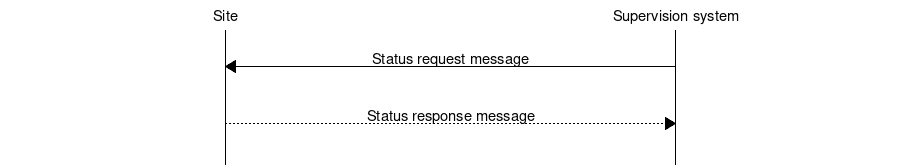
Request of status for an object
Response with status of an object
4.4.4.3. Message exchange between site and supervision system/other equipment - subscription
Message acknowledgement (see section Message acknowledgement) is implicit in the following figure.
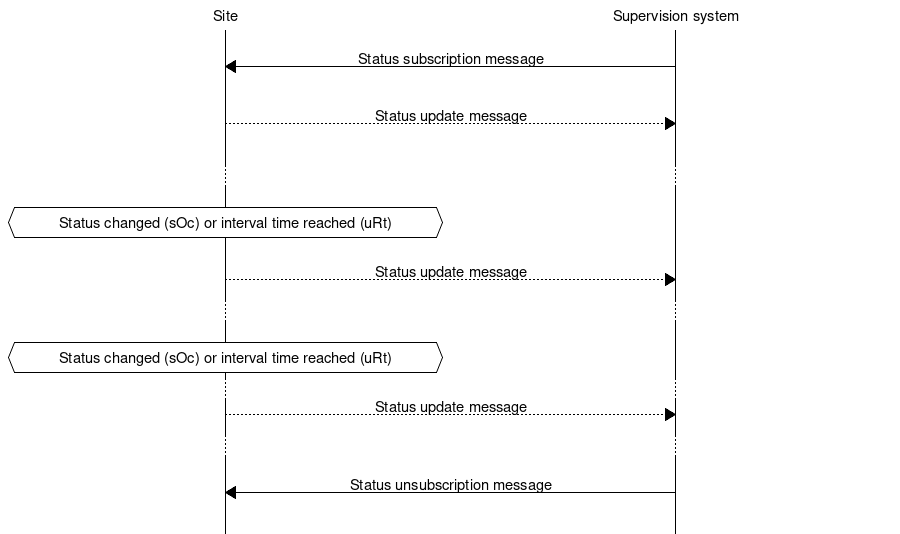
Example of message exchange with subscription, status updates and unsubscription.
4.4.5. Command messages
Command messages are used to give order to one or more requested objects. The site responds with a command acknowledgement.
Command messages are interaction driven and are sent when command are requested on any given object by the supervision system or other equipment
4.4.5.1. Message structure
4.4.5.1.1. Structure of a command for one or more objects
A command request message has the structure according to the example below. A command request message with the intent to change a value of the requested object
{
"mType": "rSMsg",
"type": "CommandRequest",
"mId": "cf76365e-9c7b-44a4-86bd-d107cdfc3fcf",
"ntsOId": "O+14439=481WA001",
"xNId": "",
"cId": "O+14439=481WA001",
"arg": [
{
"cCI": "M0001",
"n": "status",
"cO": "setValue",
"v": "YellowFlash"
},{
"cCI": "M0001",
"n": "securityCode",
"cO": "setValue",
"v": "123"
},{
"cCI": "M0001",
"n": "timeout",
"cO": "setValue",
"v": "30"
},{
"cCI": "M0001",
"n": "intersection",
"cO": "setValue",
"v": "1"
}
]
}
JSon code 20: A command request message
The command code (cCI) and name (n) are placed in an array
(arg) in order to enable support for requesting multiple commands at
once.
The following table is describing the variable content of the message:
Values to send with the command (arguments)
Element |
Value |
Description |
|---|---|---|
arg |
(array) |
Argument. Contains the element cCI, n, cO, v in an array |
The following table describes the variable content of the message which is defined by the SXL.
The SXL element column describes the correlation between the JSon elements and the titles in the signal exchange list (SXL).
Element |
SXL element |
Description |
|---|---|---|
cCI |
commandCodeId |
The unique code of a command request. The examples in this document are defined according to the following format: Myyyy, where yyyy is a unique number. |
(not sent) |
Description |
Description for the command request. Defined in the SXL but is not actually sent. |
n |
Name |
Unique reference of the value |
cO |
Command |
Command |
(not sent) |
Type |
The data type of the value. Defined in the SXL but is not actually sent |
v |
Value |
Value |
4.4.5.1.2. Structure of command response message
A command response message has the structure according to the example below. A command response message informs about the updated value of the requested object.
The command code (cCI) and name (n) are placed in an array
(rvs) in order to enable support for responding to multiple commands at
once.
{
"mType": "rSMsg",
"type": "CommandResponse",
"mId": "0fd63726-be19-4c09-8553-48451735cb0b",
"ntsOId": "O+14439=481WA001",
"xNId": "",
"cId": "O+14439=481WA001",
"cTS": "2015-06-08T11:49:03.293Z",
"rvs": [
{
"cCI": "M0001",
"n": "status",
"v": "YellowFlash",
"age": "recent"
},{
"cCI": "M0001",
"n": "securityCode",
"v": "123",
"age": "recent"
},{
"cCI": "M0001",
"n": "timeout",
"v": "30",
"age": "recent"
},{
"cCI": "M0001",
"n": "intersection",
"v": "1",
"age": "recent"
}
]
}
JSon code 21: A command response message
The following table is describing the variable content of the message:
Element |
Value |
Description |
|---|---|---|
cTS |
(timestamp) |
Timestamp for the command reponse. All timestamps are set at the site (and not in the supervision system) when the event occurs (and not when the message is sent). See also the data type section. |
4.4.5.1.3. Return values (returnvalue)
Return values (rvs) is always sent but can be empty if not return values are defined.
Element |
Value |
Description |
|---|---|---|
rvs |
(array) |
Return values. Contains the elements cCI, v, n and q in an array. |
The following table describes the variable content defined by the signal exchange list (SXL). The SXL element column describes the correlation between the JSon elements and the titles in the SXL.
Element |
SXL element |
Description |
|---|---|---|
cCI |
commandCodeId |
The unique code of a command. The examples in this document are defined according to the following format: Myyyy, where yyyy is a unique number. |
n |
Name |
Unique reference of the value |
(not sent) |
Type |
The data type of the value. Defined in the SXL but is not actually sent |
v |
Value |
Value |
The following table describes additional variable content of the message.
Element |
Value |
Description |
|---|---|---|
age |
recent |
The value is up to date |
old |
The value is not up to date |
|
undefined |
The component does not exist. v should be set to null. |
|
unknown |
The value is unknown. v should be set to null. |
4.4.5.2. Message exchange between site and supervision system/other equipment
Message acknowledgement (see section Message acknowledgement) is implicit in the following figure.
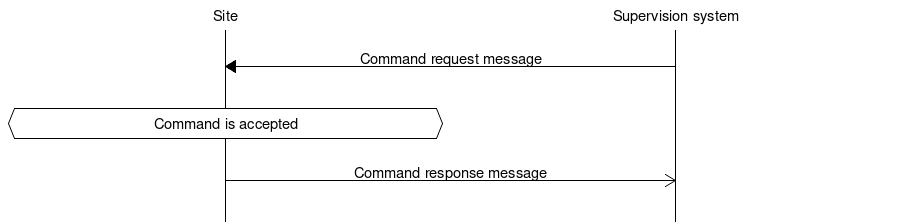
Command request for an object
Command response of an object
4.4.6. Message acknowledgement
Message acknowledgement is sent as an initial answer to all other messages. This type of message should not be mixed up with alarm acknowledgement, which has a different function. The purpose of message acknowledgement is to detect communication disruptions, function as an acknowledgment that the message has reached its destination and to verify that the message was understood.
There are two types of message acknowledgement – Message acknowledgment (MessageAck) which confirms that the message was understood and Message not acknowledged (MessageNotAck) which indicates that the message was not understood.
If no message acknowledgement is received within a predefined time, then each communicating party should treat it as a communication disruption. (See Communication disruption)
The default timeout value should be 30 seconds.
If the version messages has not been exchanged according to communication establishment sequence (See Communication establishment between sites and supervision system and Communication establishment between sites) then message acknowledgement (MessageAck/MessageNotAck) should not be sent as a response to any other messages other than the version message (See RSMP/SXL Version). The lack of acknowledgement forces the other communicating party to treat it as communication disruption and disconnect and reconnect, ensuring that the connection restarts with communication establishment sequence.
The acknowledgement messages are interaction driven and are sent when any other type message are received.
4.4.6.1. Message structure – Message acknowledgement
An acknowledgement message has the structure according to the example below.
{
"mType": "rSMsg",
"type": "MessageAck",
"oMId": "49c6c824-d593-4c16-b335-f04feda16986"
}
JSon code 22: An acknowledgement message
4.4.6.2. Message structure – Message not acknowledged
A “not acknowledgement” message has the structure according to the example below.
{
"mType": "rSMsg",
"type": "MessageNotAck",
"oMId": "554dff0-9cc5-4232-97a9-018d5796e86a",
"rea": "Unknown packet type: Watchdddog"
}
JSon code 23: A not acknowledgement message
The following table is describing the variable content of the message:
Element |
Value |
Description |
|---|---|---|
rea |
(optional) |
Error message where all relevant information about the nature of the error can be provided. |
4.4.6.3. Message exchange between site and supervision system/other equipment
Supervision system sends initial message
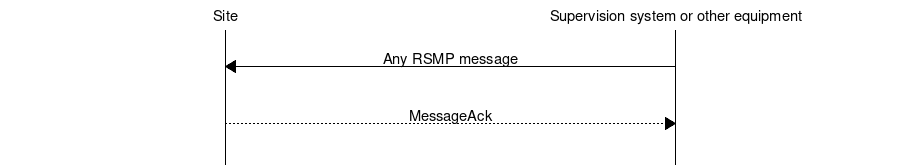
A message is sent from supervision system or other equipment
The site responds with an message acknowledgement
Site sends initial message
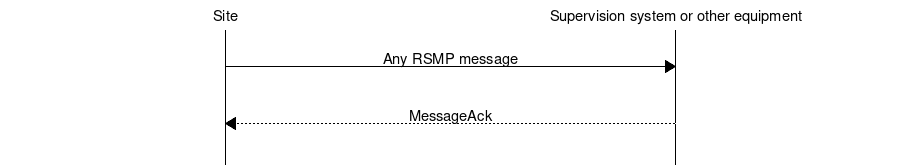
A message is sent from the site
The supervision system or other equipment responds with an message acknowledgement
4.4.7. RSMP/SXL Version
RSMP/SXL Version is the initial message when establishing communication.
It contains:
Site Id
SXL revision
All supported RSMP versions
The Site Id and SXL revision must match between the communicating parties.
If there is a mismatch or if there are no RSMP version that both communicating parties support, see Communication rejection.
The version message should be implemented in such a way that it should be possible to add additional tags/variables (e.g. date) without affecting existing implementations.
The principle of the message exchange is defined by the communication establishment (See Communication establishment between sites and supervision system and Communication establishment between sites).
4.4.7.1. Message structure
A version message has the structure according to the example below. In the example below the system has support for RSMP version 3.1.1, 3.1.2 and SXL version 1.0.13 for site O+14439=481WA001.
{
"mType": "rSMsg",
"type": "Version",
"mId": "6f968141-4de5-42ff-8032-45f8093762c5",
"RSMP": [
{
"vers": "3.1.1"
},{
"vers": "3.1.2"
}
],
"siteId": [
{
"sId": "O+14439=481WA001"
}
],
"SXL": "1.0.13"
}
JSon code 24: A RSMP / SXL message
The following table describes the variable content of the message which is defined by the SXL.
The SXL element column describes the correlation between the JSon elements and the titles in the signal exchange list (SXL).
Element |
SXL element |
Description |
|---|---|---|
sId |
SiteId |
Site identity. Used in order to refer to a “logical” identity of a site. At the STA, the following formats can be used:
All the site ids that are used in the RSMP connection are sent in the message using an array (siteId) |
SXL |
SXL revision |
Revision of SXL. E.g ”1.3” |
The following table describes additional variable content of the message.
Element |
Description |
|---|---|
vers |
Version of RSMP. E.g. ”3.1.2”, ”3.1.3” or ”3.1.4”. All the supported RSMP versions are sent in the message using an array (RSMP). |
4.4.8. Watchdog
The primary purpose of watchdog messages is to ensure that the communication remains established and to detect any communication disruptions between site and supervision system. For any subsystem alarms are used instead.
The secondary purpose of watchdog messages is to provide a timestamp that can be used for simple time synchronization.
Time synchronization using the watchdog message should be configurable at the site (enabled/disabled)
If time synchronization is enabled, the site should synchronize its clock using the timestamp from watchdog messages – at communication establishment and then at least once every 24 hours.
The interval duration for sending watchdog messages should be configurable at both the site and the supervision system. The default setting should be (1) once a minute.
Watchdog messages are sent in both directions, both from the site and from the supervision system. At initial communication establishment (after version message) the watchdog message should be sent.
4.4.8.1. Message structure
A watchdog message has the structure according to the example below.
{
"mType": "rSMsg",
"type": "Watchdog",
"mId": "f48900bc-e6fb-431a-8ca4-05070016f64a",
"wTs": "2015-06-08T12:01:39.654Z"
}
JSon code 25: A watchdog message
The following table is describing the variable content of the message:
Element |
Value |
Description |
|---|---|---|
wTs |
(timestamp) |
Timestamp for the watchdog. See also the data type section. |
4.4.8.2. Message exchange between site and supervision system/other equipment
Message acknowledgement (see section Message acknowledgement) is implicit in the following figures.
Site sends watchdog message
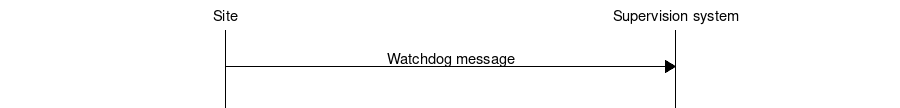
Watchdog message is sent from site
Supervision system/other equipment sends watchdog message
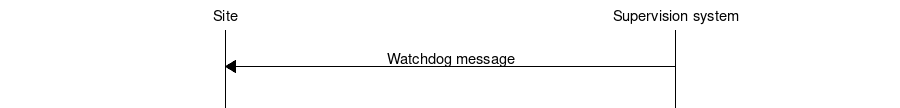
Watchdog message is sent from supervision system/other equipment